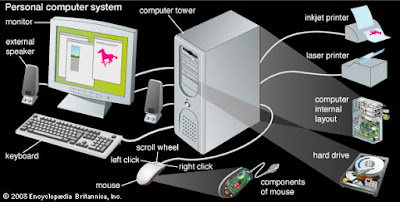1. Which file format can be added to a PowerPoint show?
a. .jpg
b. .giv
c. .wav
d. All of the above
Correct Answer: d
2. In Microsoft PowerPoint two kind of sound effects files that can be added to the presentation are
a. .wav files and .mid files
b. .wav files and .gif files
c. .wav files and .jpg files
d. .jpg files and .gif files
Correct Answer: a
3. Material consisting of text and numbers is best presented as
a. A table slide
b. A bullet slide
c. A title slide
d. All of the above
Correct Answer: a
4. What is a motion path?
a. A type of animation entrance effect
b. A method of advancing slides
c. A method of moving items on a slide
d. All of the above
Correct Answer: c
5. What is a slide-title master pair?
a. The title area and text area of a specific slide
b. a slide master and title master merged into a single slide
c. A slide master and title master for a specific design template
d. All of above
Correct Answer: c
6. Which of the following should you use if you want all the slide in the presentation to have the same “look”?
a. the slide layout option
b. add a slide option
c. outline view
d. a presentation design template
Correct Answer: d
7. in the context of animations, what is a trigger?
a. An action button that advances to the next slide
b. An item on the slide that performs an action when clicked
c. The name of a motion path
d. All of above
Correct Answer: b
8. If you have a PowerPoint show you created and want to send using email to another teacher you can add the show to your email message as a (an)
a. Inclusion
b. Attachment
c. Reply
d. Forward
Correct Answer: b
9. In order to edit a chart, you can
a. Triple click the chart object
b. Click and drag the chart object
c. Double click the chart object
d. Click the chart object
Correct Answer: c
10. to exit the PowerPoint
a. click the application minimize button
b. click the document close button
c. double click the applications control menu icon
d. double click the document control menu icon
Correct Answer: c
11. to preview a motion path effect using the custom animation task pane, you should
e. click the play button
f. click the show effect button
g. double click the motion path
h. all of above
Correct Answer: a
12. You can create a new presentation by completing all of the following except
a. Clicking the new button on the standard toolbar
b. Clicking file, new
c. Clicking file open
d. Pressing ctrl + N
Correct Answer: c
13. You can embed a MS-Organization Chart in a slide by
a. Clicking the object command on the edit menu
b. Clicking the object command on the edit menu
c. Clicking the insert new slide button the standard toolbar, then double click the organization chart button on the formatting toolbar
d. Clicking the MS-Organization Chart button on the standard toolbar
Correct Answer: b
14. To select one hyperlink after another during a slide presentation, what do you press?
a. Tab
b. Ctrl + K
c. Ctrl + h
d. All of above
Correct Answer: a
15. special effects used to introduce slides in a presentation are called
a. effects
b. custom animations
c. transitions
d. present animations
Correct Answer: c
16. You can edit an embedded organization chart object by
a. Clicking edit object
b. Double clicking the organization chart object
c. Right clicking the chart object, then clicking edit MS-Organizaiton Chart object
d. b and c both
Correct Answer: d
17. What is the term used when you press and hold the left mouse key and more the mouse around the slide?
a. Highlighting
b. Dragging
c. Selecting
d. Moving
Correct Answer: b
18. Which of the following toolbars provide different options in various master views?
a. Common tasks toolbar
b. Drawing toolbar
c. Formatting toolbar
d. Standard toolbar
Correct Answer: a
19. How can you create a uniform appearance by adding a background image to all slides?
a. Create a template
b. Edit the slide master
c. Use the autocorrect wizard
d. All of the above
Correct Answer: b
20. How do you create speaker note pages that show the slides, related notes, and your company logo on each page?
a. Edit the notes master and add your company logy
b. Edit the slide master and insert your company logo and notes pane
c. Edit the handout master to include your company logo and one slide per page with additional note space
d. All of the above
Correct Answer: a
21. One way to make a PowerPoint slide display animations is to:
a. Select the slide in normal view; and click Format, Animation
b. Click the PowerPoint window and move it around vigorously with the mouse for a manual animation effect
c. Select the slide in slide sorter view, right click and choose preset animations from the shortcut menu
d. PowerPoint does not have an animation feature
Correct Answer: c
22. Which of the following is not a way to cut ext?
a. Select the text and press the delete button
b. Select the text and select Edit, Cut from the menu
c. Select the text and click the Cut button on the toolbar
d. Select the text and press Ctrl + X
Correct Answer: a
23. Which types of fonts are best suitable for titles and headlines
a. serif fonts
b. sans serif fonts
c. text fonts
d. picture fonts
Correct Answer: b
24. Which type of font is best suitable for large amount of text?
a. serif fonts
b. sans serif fonts
c. text fonts
d. picture fonts
Correct Answer: a