Fig: Client-Server Network
b. Peer to peer network (P2P). P2P networking is a distributed network architecture that divides tasks or
workloads among peers. Peers are equally privileged and responsible in the network. Peers make a portion of
their resources, such as processing power, disk storage or network bandwidth, directly available to
other network participants, without the need for central coordination by servers. Peers are both
suppliers and consumers of resources, whereas, in client–server architecture, servers supply (send), and
clients consume (receive).
Fig: Peer to peer network (P2P)
|
INTRODUCTION TO COMPUTER NETWORK
INTRODUCTION TO COMPUTER NETWORK
Fig: Client-Server Network
b. Peer to peer network (P2P). P2P networking is a distributed network architecture that divides tasks or
workloads among peers. Peers are equally privileged and responsible in the network. Peers make a portion of
their resources, such as processing power, disk storage or network bandwidth, directly available to
other network participants, without the need for central coordination by servers. Peers are both
suppliers and consumers of resources, whereas, in client–server architecture, servers supply (send), and
clients consume (receive).
Fig: Peer to peer network (P2P)
|
1 comment:

Very informative blog!
ReplyDelete
Please take some time to visit my blog @
Computer Networking
Thanks!
HISTORY OF COMPUTER TECHNOLOGY
Human Computers!
1. The first computers were people! That is, electronic computers (and the earlier mechanical computers) were given this name because they performed the work that had previously been assigned to people. "Computer" was originally a job title: it was used to describe those human beings (predominantly women) whose job it was to perform the repetitive calculations required to compute such things as navigational tables, tide charts, and planetary positions for astronomical almanacs. Imagine you had a job where hour after hour, day after day, you were to do nothing but compute multiplications. Boredom would quickly set in, leading to carelessness, leading to mistakes. And even on your best days you wouldn't be producing answers very fast. Therefore, inventors have been searching for hundreds of years for a way to mechanize or automating this task.
Abacus
2. The “Abacus” was an early aid for mathematical computations. Its only value is that it aids the memory of the human performing the calculation. A skilled abacus operator can work on addition and subtraction problems at the speed of a person equipped with a hand calculator (multiplication and division are slower). The abacus is often wrongly attributed to China. In fact, the oldest surviving abacus was used in 300 B.C. by the Babylonians. Of course Chinese history also projects the use of Abacus in various centuries. The abacus is still in use today, principally in the Far East.
3. In 1822, Charles Babbage purposed and began developing the Difference Engine, considered to be the first automatic computing engine that was capable of computing several sets of numbers and making hard copies of the results. Unfortunately, because of funding he was never able to complete a full-scale functional version of this machine. However, in June of 1991 the London Science Museum completed the Difference Engine No 2 for the bicentennial year of Babbage's birth and later completed the printing mechanism in 2000.
5. The Z1 originally created by Germany's Conrad Zuse in his parents living room in 1936 to 1938 is considered to be the first electro-mechanical binary programmable computer and really the first functional computer.
The first electric programmable computer
6. The Colossus was the first electric programmable computer developed by Tommy Flowers and first demonstrated in December 1943. The Colossus was created to help the British code breakers read encrypted German messages.
The first computers
7. ABC (Atanasoff-Berry Computer). The ABC started being developed by Professor John Vincent Atanasoff and graduate student Cliff Berry in 1937 and continued to be developed until 1942 at the Iowa State University. The ABC was the electrical computer that used vacuum tubes for digital computation including binary math and Boolean logic and had no CPU. In 1973 Atanasoff was honored with the title “the inventor of the electronic digital computer”.
8. ENIAC. The ENIAC was invented by J. Presper Eckert and John Mauchly at the University of Pennsylvania and began construction in 1943 and was not completed until 1946. It occupied about 1,800 square feet and used about 18,000 vacuum tubes, weighing almost 50 tons. Although the Judge ruled that the ABC computer was the first digital computer, many still consider the ENIAC to be the first digital computer because it was fully functional.
9. EDSAC. The early British computer considered to be the first stored program electronic computer. The computer performed its first calculation on 1949 and was the computer that ran the first graphical computer game.
10. UNIVAC 1101. Otherwise known as ERA 1101 is considered to be the first computer that was capable of storing and running a program from memory. This was first found in USA in 1950
11. Z-4 (First commercial computer). In 1942, Conrad Zuse begin working on the Z4, which later became the first commercial computer after being sold to Eduard Stiefel a mathematician of the Swiss Federal Institute of Technology Zurich on 12 July 1950.
What is Computer?
A computer is an electronic device for performing logical and mathematical operations based on its programs. In other way, a computer is an electronic device that can accept data and instructions, process them or store them for later retrieval, and sometimes generate output based on the processing. The term includes not only the obvious electronic devices that have a screen, keyboard, printer, and so on, but also computers that are embedded into devices like those at supermarket checkout counters or in a simple calculator.
The computer basically works as per the above system where the raw information is given as input through the input devices. That information is processed based on the logical and mathematical instructions feed previously inside the central processing unit of the computer. While the processing is going on, the main processing unit preserves the information as well as the necessary logics and formulas inside its permanent and temporary storage devices. After the processing is done the processed data are displayed or shown by the means of output devices.



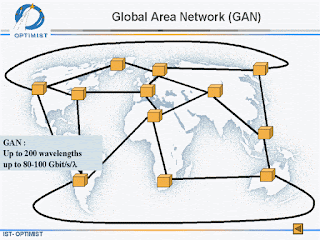









Very informative blog!
ReplyDeletePlease take some time to visit my blog @
Computer Networking
Thanks!